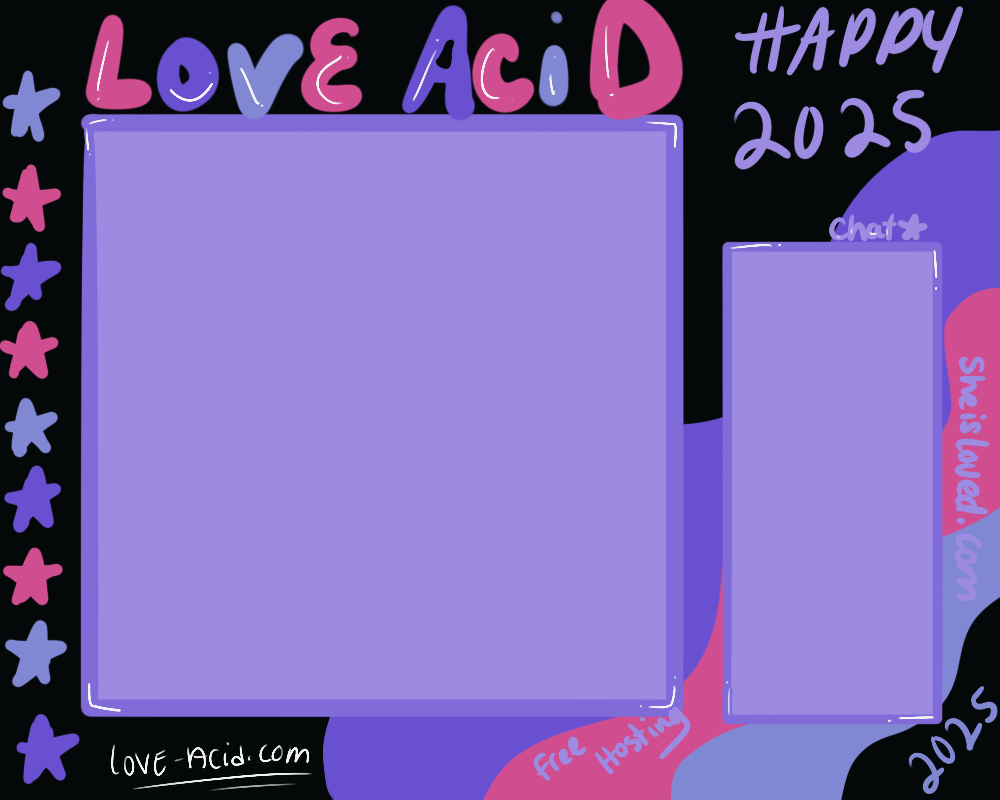Ftp Accounts
If you're hosting people, this will come in use when creating subdomains. Because when you host people and you don't want them in you're Cpanel you can just set the up an FTP account.Log into you're CPANEL
Click the FTP manager icon
It should have a list of options click the one that says: FTP Accounts
Now it should have an option on the bottom to either [ Add FTP Account ] or [ Go Back ]; well click Add FTP Account.
Fill in the empty box's
After filling in the stuff, obviously you click CREATE : )
Now usually you're log in information for you're FTP is the following:
Server/Address- yourdomain.com/
Login/Username- yourname/subdomain@yourdomain.com or just yournameorsubdomain
Password- obviously just you're password would go here.